Need training at your office? Request a quote for custom training.
Basic Typography Terms
By Barb Binder
Many of my InDesign and FrameMaker students come to class with strong computer skills, but lack basic knowledge about setting type. I frequently direct them either to a bookstore (recommending The Non-Designer’s Type Book and The Non-Designer’s Design Book, both from Robin Williams) or to a local college for classes on typography and design.
In the meantime, I still need to explain the terminology I use in class, so past and future students, this one’s for you.
Font
- Typeface—the design of one complete alphabet (i.e., Helvetica, Garamond, Myriad Pro)
- Type size—the overall size of the type, measured in points (i.e., 10pt type)
- Type style—the appearance of the typeface (i.e., bold, italic)
A font is the same thing as a typeface, right? Wrong! A font is one typeface, size and style. (i.e., Helvetica 10pt bold is a font, Helvetica 10pt italic is another font.)
Anatomy of type
- X-height—the height of a lower case x
- X-line—the line that runs along the top of the x (and many of the other lowercase letters)
- Ascenders—the parts of letters that ascend above the x-line
- Baseline—the imaginary line that all letters sit on.
- Descenders—the parts of letters that descend below the baseline
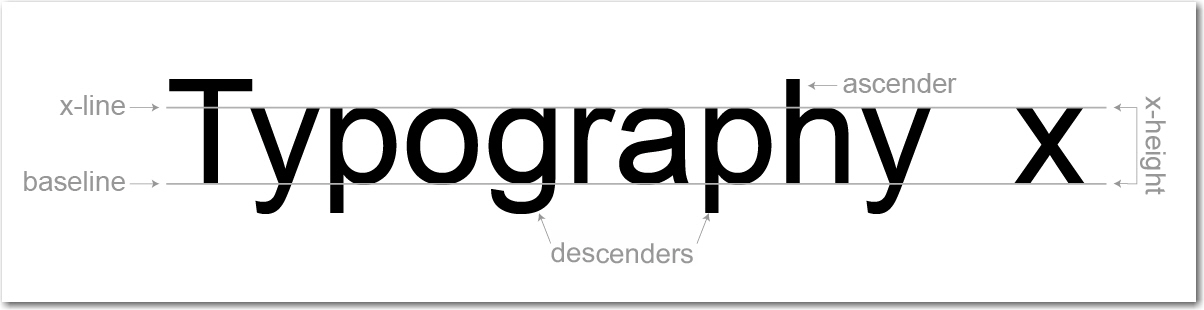
2 thoughts on “Basic Typography Terms”