Need training at your office? Request a quote for custom training.
Adobe FrameMaker: A Few Favorite Timesavers
by Barb Binder
Updated: Nov 12, 2022
Over the past 30+ years, I’ve worked primarily as a computer trainer, but try to set aside between 20-25% of my time for production work. This gives me a chance to get out of the classroom and relax, but also to learn what it’s like for my students to actually work in their software. Here are a few of my favorite FrameMaker shortcuts:
- Go to your computer’s Control Panel and open the Mouse controls. On the Pointer Options tab, select Automatically move pointer to the default button in a Dialog Box and click OK.

FrameMaker’s dialog boxes pop up all over the place. This one little checkbox will save your wrist the extra movement to reach the OK button. Especially important as our monitors get larger and larger! - Rapidly pull out all those extra hard returns: Find: p|p, Change to: p and turn Use WildCards on.
- Use keyboard shortcuts. Tables are one place where I slow down in production. I particularly like these (remember that all Escape key shortcuts are sequential-you can execute them with one finger):
- Esc ti (Insert a table)
- Esc ta 1 t Enter (Add a header row)
- Ecs tl (straddle selected table cells)
- Esc tw (shrinkwrap cells to selected cells contents)
My FrameMaker students will all recognize this sentiment, which I drill into them during class: when you can shave seconds here and there from your workflow, those seconds will eventually grow into minutes and hours. And for the longest jobs, the time you save can mean the difference between a free weekend, and one spent in front of the computer, trying to make your deadline.
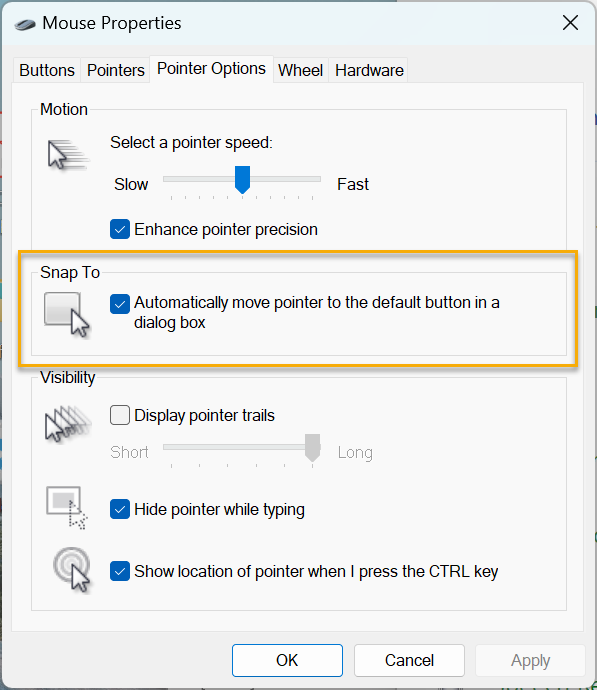
These keyboard shortcuts don’t work with my system: Framemaker 9 in WinXP, SP3 inside Parallels 5 on the mac. 🙁
Hi André:
That’s unfortunate. Is it one shortcut in particular that isn’t working, or all of them? I run FrameMaker 9.0p255 on Windows 7, inside VMWare Fusion for the Mac, and haven’t had any trouble.
~barb