Need training at your office? Request a quote for custom training.
Adobe FrameMaker: A Secret Feature in Table Styles
By Barb Binder, Adobe FrameMaker instructor at Rocky Mountain Training
FrameMaker has secret feature included in table styles that not many people are aware of—we can include paragraph styles in a table style definition. It’s not as overt as InDesign’s similar feature—called nesting—that allows us to purposely nest cell styles in table styles and paragraph styles in cell styles but it’s lurking in FrameMaker, nonetheless.
To leverage this feature, you must begin with an understanding of FrameMaker’s table structure. A FrameMaker table can have up to three sections:
- Zero, one or more heading rows,
- between 1–255 body rows, and
- zero, one or more footing rows.
I’ve color-coded these in the table below. The three heading rows are purple, the six body rows are yellow and the three footing rows are blue. As a default, in a new table, FrameMaker assigns a paragraph style called CellHeading to all content in the heading and footing rows, and CellBody to all content in the body rows. This can be changed.
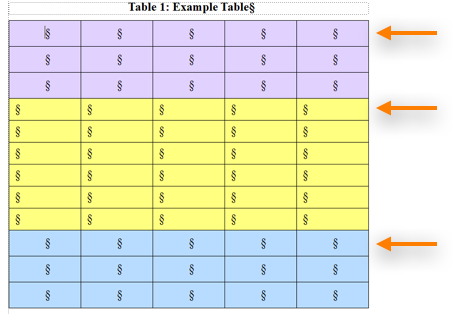
When creating or updating a table style, you can change the paragraph styles in each cell in the top row of each section. (See arrows, above.) If you assign different styles to the those cells, and update your table style, FrameMaker quietly takes note of them, and assigns them automatically to all the rows in that section as you add additional tables formatted with that table style definition. Each column can be different, if you like. This does not change existing tables, only new ones.
So how can you leverage this information?
Let’s say you are designing a template that will contain various types of tables. In addition to the traditional data tables you might import from Excel, you might also use a table for your figure/captions and one another one for alerts. I’ll use those two as examples, but this works with any type of table.
The figure/caption table below was created with one column, one heading row, and one body row. This allows me to assign a centered style for the figure (first row in the heading section), and a separate style for the caption (first row in the body section).
Because each cell is in the top row of its section, if I update the table style after assigning the paragraph styles, they are added to the table style definition. Now, each time I insert a new figure/caption table, the styles are preassigned.
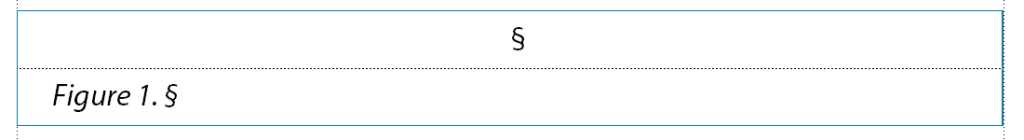
In the same file, I might also need alert tables. The one below is two columns, one body row and no heading or footing rows. Because each cell is in the top row of its section (body rows), if I update the table style after assigning the styles to each cell, and then update my table style, they are added to the table style definition. Now, each time I insert a new figure/caption table, the paragraph styles are preassigned.
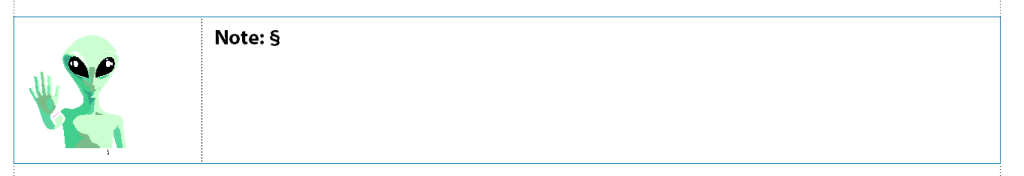
Once set up, each time I want to add a new table, I can just choose the table style name in the Insert Table dialog box and FrameMaker will take care of the table formatting and the paragraph style assignments.
This is helpful – thanks! Can you please explain how to achieve the following:
In a two column page layout, there is a table with 5-7 columns.
The last set of rows in each table is column-straddled, since it is for notes.
The notes are list-numbered, so it can be a pretty long row. Some of the tables have 10-12 notes.
But, because they are in one row, spanning across the columns, the table will not flow across the columns of the page layout – like it is trying to keep the one (very long) notes row in just one page column. The table rows all flow across the page columns fine, but the row with the list of notes does not.
How is it possible to tell FrameMaker to allow the row notes to flow on the page columns, just like standard text and table rows do?
Thank you for any advice here.
Hi Sheila:
Troubleshooting on this blog is difficult because we can’t add screenshots.
I’m unclear if the notes are actual footnotes, or a numbered list in a repeating footing row, or something else. I think it would be best to ask this question on the FrameMaker community forum (https://community.adobe.com/t5/framemaker/ct-p/ct-framemaker?page=1&sort=latest_replies&filter=all&lang=all&tabid=discussions) with screen shots that include text symbols and borders visible. Any of us can help there, but I’ll keep an eye out for it.
~Barb