Need training at your office? Request a quote for custom training.
Adobe FrameMaker: Endnotes
by Barb Binder
Now that you are successfully working with Footnotes (if not, take a look at Adobe FrameMaker: Formatting Footnotes), what about Endnotes? Advanced users may be thinking, “What is she talking about? FrameMaker doesn’t offer an Endnotes command, does it?” No, but… you can have endnotes, if you are willing to work a little bit. Given that fact that FrameMaker 9* still cannot split footnotes across pages, this may well be your best bet if you have long references that keep separating from their numbers. Here’s what you do:
- Prepare the list of references at the end of your chapter as a series of paragraphs.
- Assign a short and concise paragraph tag like “EndNote” to the list.
- Turn on Auto-number formats for “EndNote” to number the paragraphs sequentially from 1 to infinity.
- Create a Character format called “Superscript” that you will use to superscript the reference number in the text. (Details on creating a Character format called “Superscript” can be found in step 3 of Adobe FrameMaker: Multiple References to One Table Footnote.)
- Create a cross-reference format that simply pulls the auto-number from an “EndNote” paragraph. Give it a simple name like “EndNote Reference”, and set the definition to <Superscript><$paranumonly> to apply the “Superscript” Character format to just the reference number:

- Whenever you want to add an endnote reference, place your cursor at the position where you want the number to appear and add a cross-reference to the appropriate paragraph.

- Then you click on the Insert button, it looks and acts just like a “real” endnote!

This may seem like a lot of work, but when you document begins undergoing substantial revisions and text begins shifting around, this technique will ensure that all numbers will update as you go. That’s a real timesaver when you are approaching your deadline.
* FrameMaker 12 (and earlier versions) still cannot split footnotes across pages.
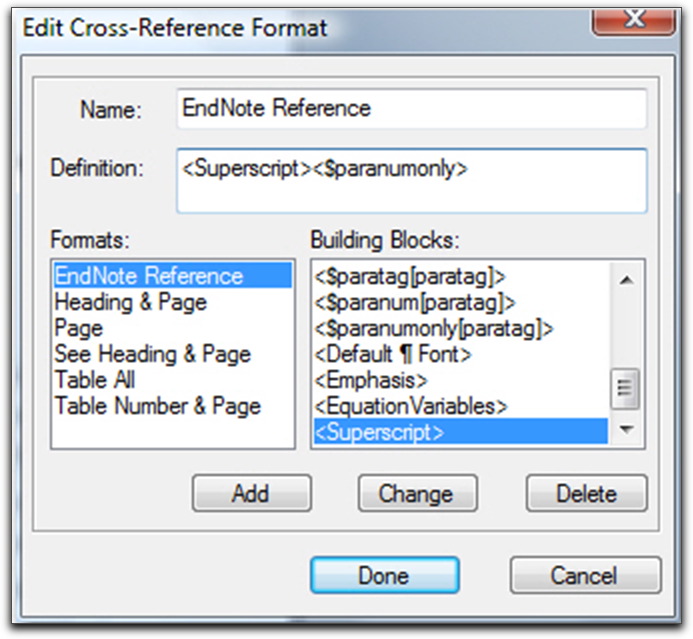
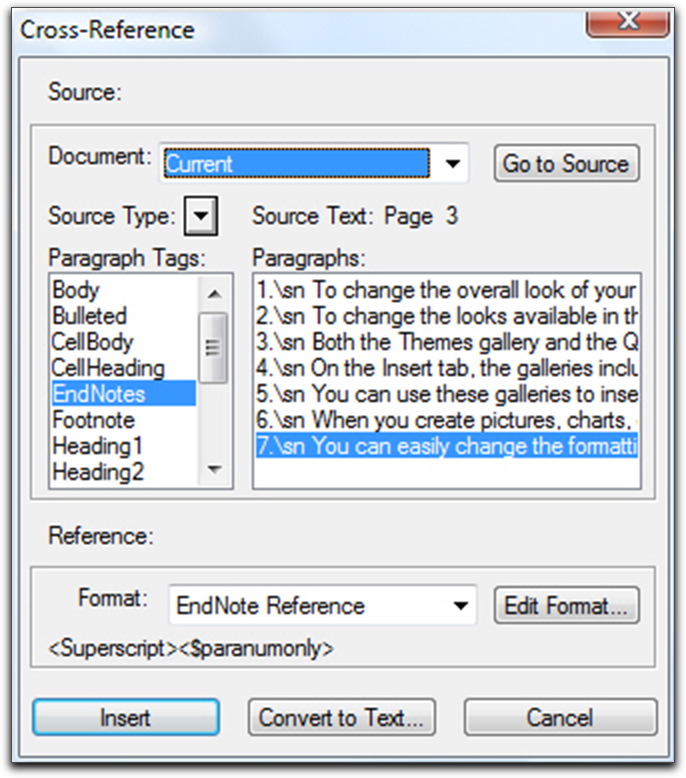
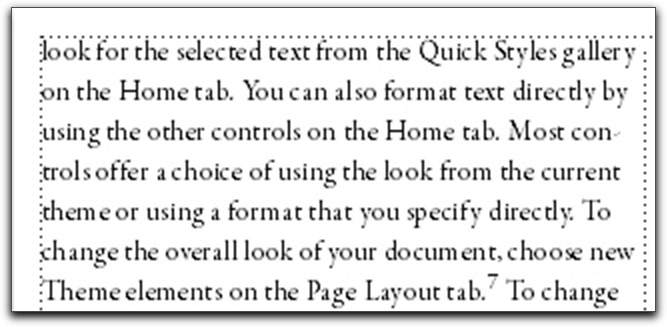
Your last paragraph summarizes the key advantage to this, but it is not just time you’re saving, but reducing the risk of overlooking errors which auto-numbering does so elegantly.