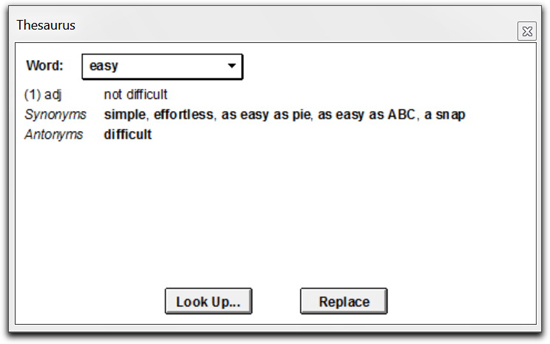Need training at your office? Request a quote for custom training.
Adobe FrameMaker: In a Word, Thesaurus
by Barb Binder
Ever find yourself using the same word over and over in your Frame documents? Next time it happens, reach for the Thesaurus and pick from a list of synonyms. Here’s how it works:
- Highlight a word
- Choose Edit > Thesaurus

When the dialog box opens, you will see one or more definitions for the highlighted word, several hyperlinked synonyms, and usually a couple of antonyms thrown in for good measure. - Click on the best match, and you’ll jump to a new screen with one or more definitions for your choice, along with more linked synonyms and antonyms.
- If the word you picked is a good alternative, click Replace
- If it wasn’t a good match, just keep following the hyperlinked words until you are satisfied. If you take yourself way off track, click the drop-down the Headword menu at the top of the dialog box to see a list of the last 10 words. It’s a quick way to get yourself back to more appropriate matches.
Pretty easy! (or should I say “simple,” “effortless,” “As easy as pie,” “As easy as ABC,” “A snap?” So many good synonyms, all in one place!