Need training at your office? Request a quote for custom training.
Adobe FrameMaker: Page Navigation
by Barb Binder
Sure you know how to get from one page to another in a FrameMaker document, but are you a Page Navigation Expert? If not, you certainly should be. As I’ve said many times, shaving seconds off your work here and there can quickly add up to minutes or even hours of production time in a FrameMaker project.
Besides the vertical scroll bars and the scroll wheel on the mouse, see how many of these you know (and use):
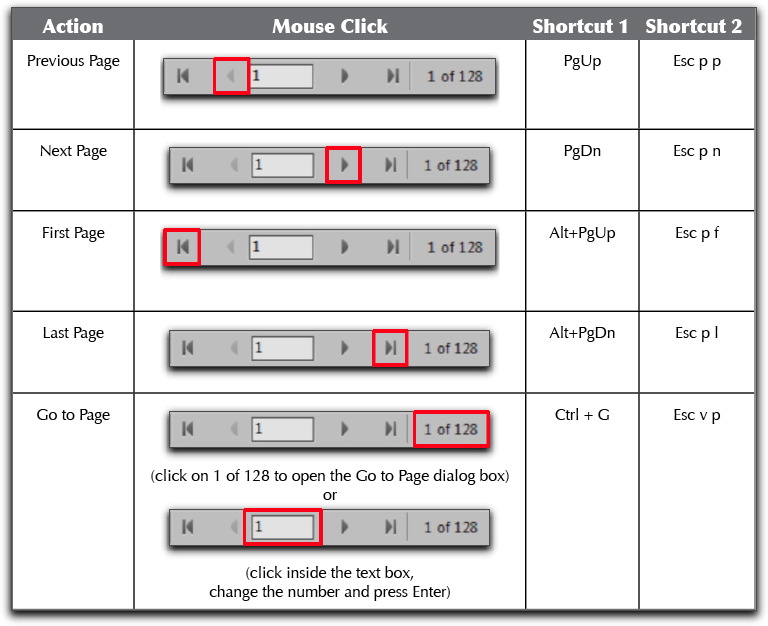
In a long document, I’m going to guess that you rely fairly heavily on the Go to Page dialog box, but have you tried out the two new navigation features in FrameMaker 9?
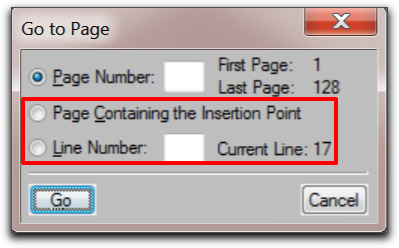
Go to Page Containing the Insertion Point is great when you scroll away from the page where you were working, and want to get back but have forgotten where you were. And jumping to a specific Line Number is nice when you are trying to guide another FrameMaker user to a specific spot in the document, to enter a correction for example. If you find those commands useful, note that you can also access them from the status bar in the lower right hand corner of your screen:

Go to Line Number is on the left, and the button on the right will take you to the page containing the insertion point.
Finally, a discussion on page navigation wouldn’t be complete without mentioning that you can follow any hyperlink in an unlocked FrameMaker document by simply holding down Control and Alt keys as you click on the link.
Now you really are a FrameMaker Page Navigation Expert. Feel free to put it on your résumé!
One thing I really like about your blog is the amount of info you share per topic. Just a little, but powerfully helpful and focused. Thanks!
I wish that Adobe would create a “Go to previously visited page” keyboard shortcut in FrameMaker, similar to its Alt+left arrow method in Acrobat. That is, when I jump from page 15 to page 33, I’d like to easily return to page 15 without having to use Control-G, then type 15.
That came up in my advanced class yesterday. If it exists, I sure don’t know about it.
This is a new response to an older post, to let your readers know that I entered a feature request on the Adobe website (12/2014) re: a “Go to Previous View” button. The request has been deferred, but anyone with an Adobe log-in can vote for this feature here: https://bugbase.adobe.com/index.cfm?event=selectBug&CFGRIDKEY=3861855. If enough people vote for it, perhaps they will implement it in a future release. We can hope!