Need training at your office? Request a quote for custom training.
Adobe FrameMaker: Removing bold from page numbers in a table of contents
by Barb Binder, Adobe Certified Instructor on FrameMaker
Updated: May 23, 2020
I like mixing bold headings in my table of contents with regular weight text, but I don’t like the bold leaders and page numbers that go with it:
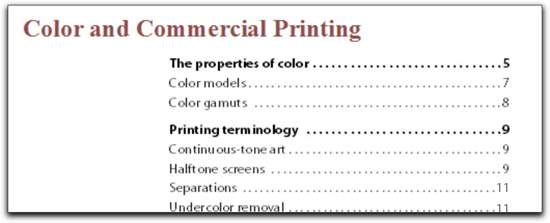
I just think it looks awkward. My preference is to leave all of the generated paragraph formats in regular weight, and then use a character style to bold just the heading. Here’s how:
- In your table of contents (TOC), use the Paragraph Designer to set up the initial formatting for your text. Leave everything as regular weight.
- Create a character style to set the weight to bold. I called mine “Bold”.

- Choose View > Reference pages and navigate to the TOC Reference Page.

- Select the <$paratext> building block for the paragraph formats you would like to bold, and apply the Bold format from the Character Catalog.

- Save your work and return to the Body pages.
- Update the TOC to see the change applied.

More posts on using generated files in FrameMaker
Adobe FrameMaker: What to know about working with generated files
Adobe FrameMaker: Including chapter numbers in a table of contents
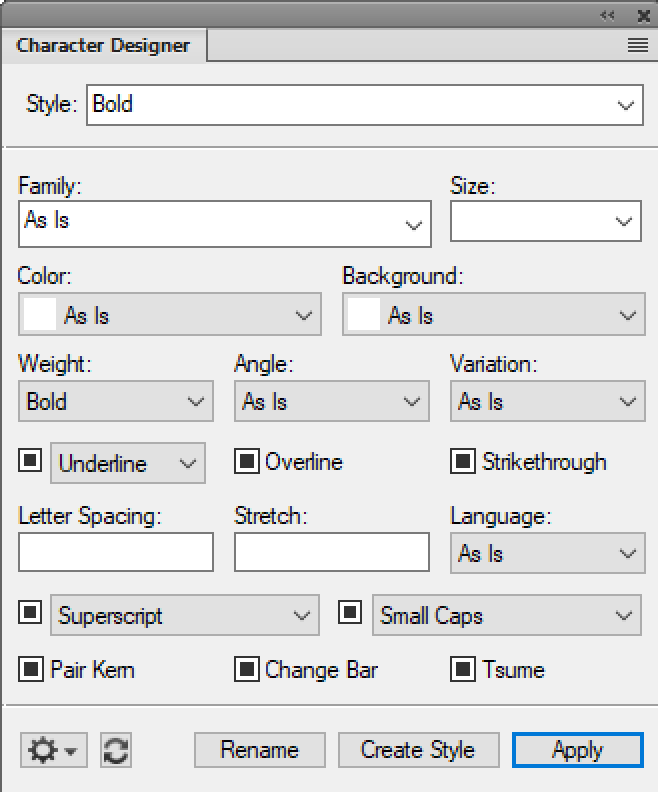
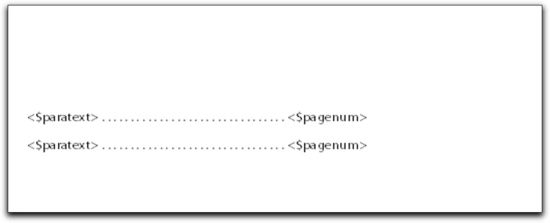
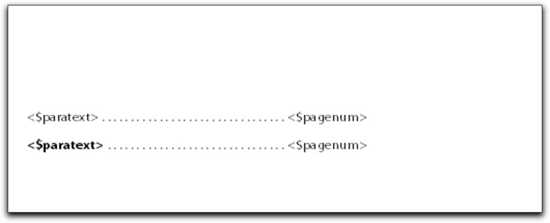

Barb, You and I have conversed before about the hyperlink not extending across the page to include the page number.
This is exactly the format our books are in. And I have to stretch all of the hyperlinks because we bold the title, but not the page numbers. Is there any way to format this on the reference page so the hyperlink continues to extend across to the page number, while retaining bold title and non-bolded page number?
Also…for the text I am bringing into the TOC (we call it chpara0), it is already formatted as bold in the book, yet when included on the reference page, the TOC does not produce it as bold text without formatting the reference page with a character format of bold.
Hi Jason:
The FrameMaker hypertext rule is as follows: if you have a hypertext link marker in a paragraph without an assigned character style, then the entire paragraph is clickable. If the marker is within a character style, then the character style boundaries is the clickable hotspot. This is non-negotiable, so if you are using character styles, you are limiting the hotspot boundaries in the TOC entry. I am not aware of any workarounds.
As for part two, when FrameMaker copies in content from the source document, it creates a new style name using the suffix for the generated file. For example, chpara0 in the source files becomes chpara0TOC in the TOC. It does not carry in the formatting. You will need to redefine the chpara0TOC style to include bold.
~Barb