Need training at your office? Request a quote for custom training.
Adobe FrameMaker: Text Symbols
By Barb Binder, Adobe Certified Instructor on FrameMaker
In FrameMaker, the term “text symbol” refers to the non-printing characters in a FrameMaker document. You can control the visibility of these text symbols using View > Text Symbols or Esc v t. (To invoke the Esc key shortcuts in FrameMaker, press each key sequentially, not consecutively. These shortcuts are case-sensitive and both of the Esc key shortcuts in this post are lower case. Having Caps Lock enabled will prevent them from working.)
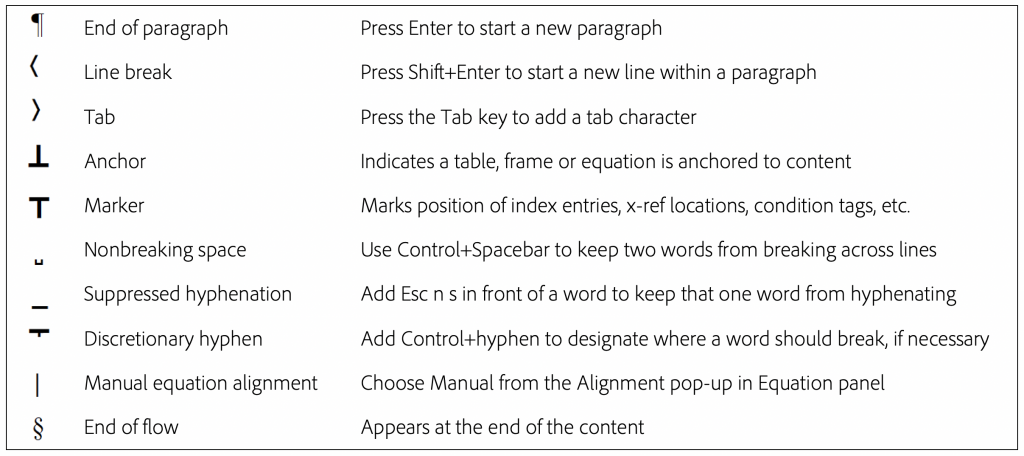
Note: FrameMaker does not display a character to designate ordinary spaces.