Need training at your office? Request a quote for custom training.
Adobe InDesign: Add the Last Page Number to the Running Head
By Barb Binder, Adobe Certified Instructor on Adobe InDesign CC
Today one of my Advanced InDesign students asked how to add the last page number of his document to his running head. Instead of just using 1, 2, 3 for the page numbers, he wanted 1 of 10, 2 of 10, 3 of 10, etc. where 10 is the last page in the document. And he was hoping that InDesign could do this for him automatically, so that if the page count changed, the running head would reflect the most current last page number.
Here’s how:
- Navigate to the A-Master (or whichever master page you want to add the numbers to). (Note: master pages were renamed parent pages in the 2022 update.)
- Add a text frame where you want the page numbering to appear.

- Type “Page ” if desired.

- Choose Type > Insert Special Character > Markers > Current Page Number to add the page number. (This is a code that displays the current page number—you will see an A on the A-Master, a B on the B-Master, 1 one on page 1, and 3 on page 3, etc.)

- Type “ of ” and then choose Type > Text Variables > Insert Variable > Last Page Number. This variable will keep track of the last page in the file. I am seeing a 1 here because I only have one master page. Once I return to the body pages, it will reflect the body page count.

- Format as desired and duplicate the running head to the facing page.
- Return to the body pages to see the Last Page Number variable in action as you add and delete pages.


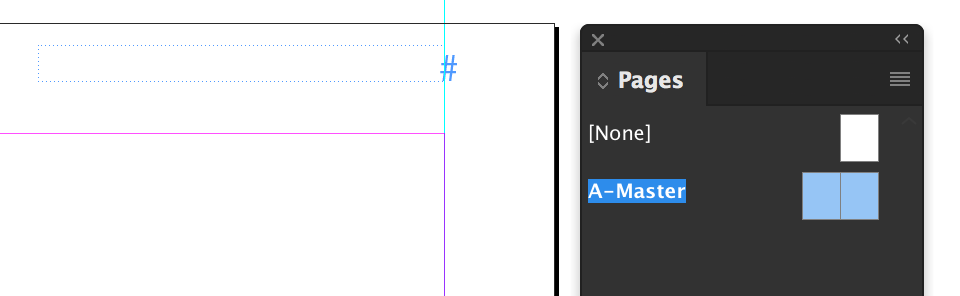
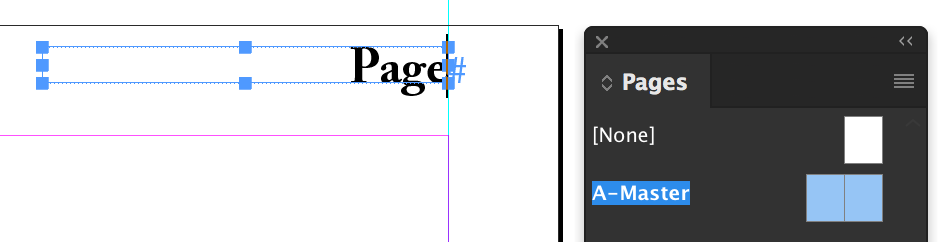
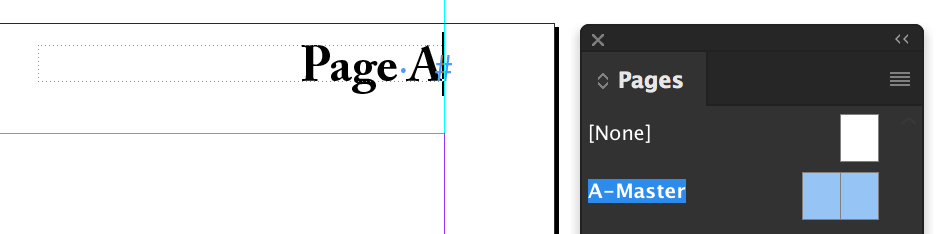
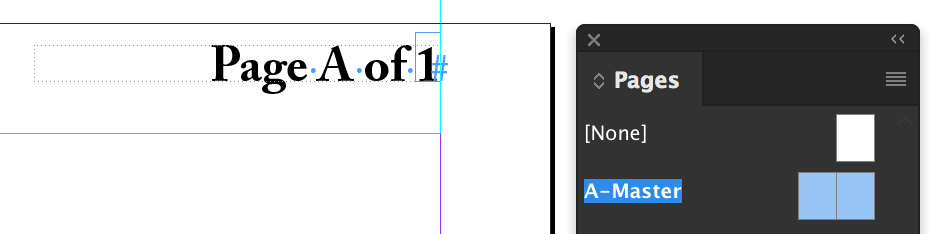
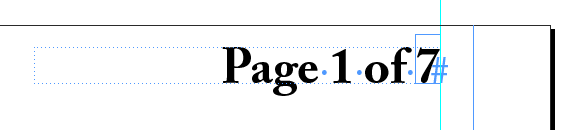
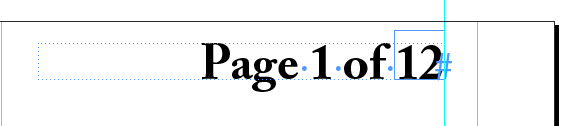
Thank you! I’ve been using Indesign for nearly 20 years and entering this manually each time. A seemingly small thing, but a time saver in the long run. Wish I’d known this back then 🙂