Need training at your office? Request a quote for custom training.
Adobe InDesign: Why Can’t I Select Anything?
by Barb Binder, Adobe Certified Instructor on InDesign
From a recent Rocky Mountain Training Introduction to Adobe InDesign CS6 student:
I am experiencing issues with the Selection tool. The tool is not selecting any text or graphic box. Is there a setting that I might have changed? Any advice would be great!
Looking at your file, so I can see that you built your left body page on the left master page. (Note: master pages were renamed parent pages with the 2022 update.)
It feels like the Selection tool isn’t working because you have to be on the master page to reselect those objects. Unfortunately, this sort of thing happens all the time. We think we are on one page, and find that we on another.
Fortunately, there is a very quick fix:
- Window > Pages panel
- Double click the left master page icon to display the left master page.
- Select the Selection tool (the black arrow)
- Edit > Select All
- Edit > Cut
- Double click a Body page icon to display the appropriate body page.
- Edit > Paste in Place
Remember: only repeating elements (headers footers page numbers) go on master pages.
It worked! Thank you for your help and the reminder!
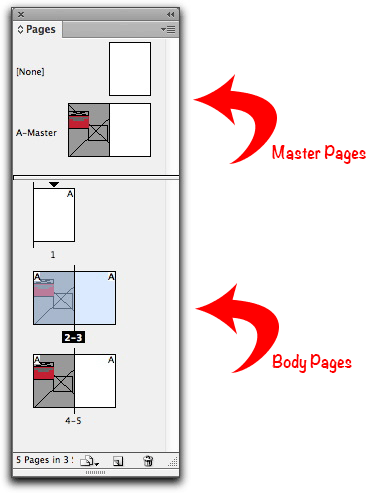
Thank you so much. I found your answer today, six years after you originally wrote it! I’m so grateful it is still posted.
Thank you! This saved my butt at 3 a.m. finishing up a project! I wish you were in Virginia. I’d hire you every day!! Do you have online learning? I’m going to go looking NOW!
Hi Becky:
Sorry, Becky, I just saw this.
Yes, we offer online InDesign training:
Introduction to Adobe InDesign
Advanced Adobe InDesign
Hope to see you in class!
~Barb
I’m not using pages, just a book cover template, but I am not able to change anything on the front cover. It’s not grouped, and many of the parts are not noted in Layers either? I’m not sure what happened but I can’t undo the separate parts in Indesign?
Lritlinger30@gmail.com
Hi Linda:
Chances are the content is on the master pages and you are on a body page. Open Window > Pages and navigate to the master pages to change the template content. Return to the body pages when finished.
~Barb
Another win – thanks for this – still being useful all these years later
Awesome! It worked! I can actually submit my final project! Thank you SO, SO much!